First we need to check the application name for
the table we want to audit
SELECT application_name FROM fnd_application_vl fav, fnd_tables ft
WHERE ft.table_name = 'FND_LOOKUP_VALUES' AND ft.application_id =
fav.application_id
In this example we use FND_LOOKUP_VALUES table.
Next we need to find owner of the table
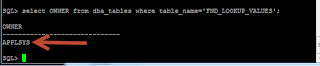
Then make sure the audit enabled for this owner by following the
screen shots
Make sure Audit Enabled checkbox is ticked
Choose Application name as per the query in first step, Audit
Group is your choice,Group state should be Enable Requested. Add the
FND_LOOKUP_VALUES table in Audit Tables section and save
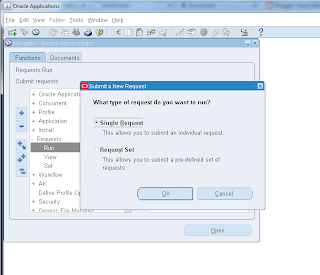
We can check by using this query
Create a lookup using application developer responsibility
After created using this query to see the updates in Audit trail
table
See Table FND_LOOKUP_VALUES_A
updated successfully.
If you want to disable Audit Trail Change the group state to
Disable in Audit Groups
Save it and rerun the Audit Trail Update Tables concurrent request
then Audit trail will be disabled.


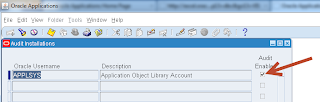





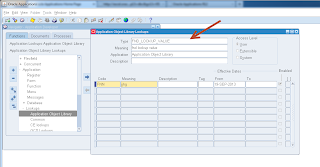
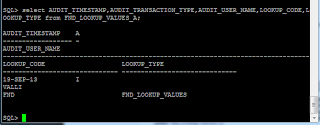

No comments:
Post a Comment